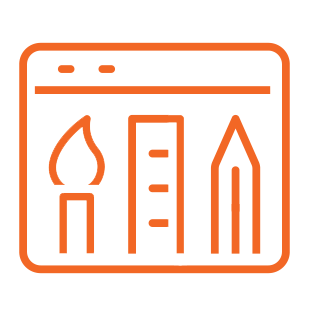FACULTY/STAFF PORTALS

Welcome to our Faculty/Staff Services login page! Access all the services you need to manage your LU workload from one convenient page. This includes activating your Lion Key credential. This establishes access to the following services:
For Faculty:
- View class rolls
- Send e-mail to students
- View student addresses & phone numbers
- View & Submit grades
- View & Print class rolls
- View teaching schedules
- Course Section Searches
- Degree Audit
For Advisors:
- Release advising holds
- View advisee lists
- Send e-mail to your advisees
- View individual advisee record: Grades, Holds, Registration Status, Student Schedule, Unofficial Academic Transcripts, Addresses and phone numbers
The Lion Key Account is necessary to establish your Canvas Online Course Management System.

A Lion Key Account is necessary to establish your Canvas Online Course Management System. (This only has to be completed once during your time at LU).
Faculty and advisor services including class roles, schedules and grades.

· Free PC Diagnostics
· Campus Software Installation
· Client Imaging and Server/Client deployments
· Campus Network login maintenance/assistance

VIEW THIS YEAR’S CEREMONIAL OCCASIONS AND HOLIDAY SCHEDULE